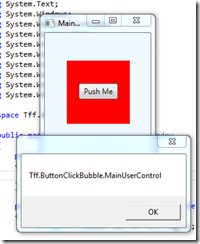Pluralsight
July 23, 2013 1 Comment
Or is it Pluralsite? They seem to use both. In any event, I finished an audition for Pluralsight yesterday. It was a 10 minute demo of slides and code. It was a really interesting process and makes me appreciate what it takes to do it. Lesson learned include:
1) Script the slide deck – down to the pauses for breathing. I first tried to do it without any help – epic failure. I then tried to do it with bullet points – failure. After about an hour of takes and re-takes of the first slide, I surrendered and scripted everything. I then could get through the slide deck in about 5 takes per slide.
2) Everything is editable. In the beginning, once I screwed up, I would stop and restart. Then, I realized that I was re-recoding my good content so I started to place a break after my screw up, re-record and then edit out the the screw-up. I learned that to do this effectively, I need splice points that don’t look like splice points so I can screw up without losing the good stuff.
3) Speaking of which, I spent waaaay too much time in Camtasia, the video editing software. Just learning how to use that took a better part of my Sunday. Once I figured it out some, it was great to use.
4) I did the code in about 6 takes – and it shows. I did not script my code, instead I treated it more like the classes I teach with the occasional flub and mistyping (And I technical error that Rob Seder sent me). I also typed my code versus drag and dropping code blocks (or using code snippets). I talked to different people and each have a different option on this – I find presentations more interesting with typing, even if it is not as smooth as a professional typist. Some people like the typing (you can really hear my mechanical keyboard in the video), others do not. Derik Whittaker was kind enough to do a full-on, no holds-barred review of what I did suggested in speeding up time for the longer typing moments – which I didn’t even think of.
5) Speaking of Derik, he has done a couple of courses and he showed me how to prepare for a course. If I get picked up, I will implement much of his methodology. Basically, you can’t be too organized for teaching a Pluralsight course. Derik has a 3 monitor setup when recording and he scripts everything in one-note. He also does much of his effects in editing, so he is not concentrating on that stuff when recording.
6) Speaking of getting picked up, there is a TON of content in the pipeline. I am pitching .NET best practices and there are several other courses that have some overlap (some already in prod) so I am curious that if the course gets green-lighted, how many people will actually watch it.
In any event, it was an interesting process and since I learned something, it was worth it. If I get picked up, I will take a hiatus from blogging because my free time will be spent on that. Seems like a worthwhile adventure, no?