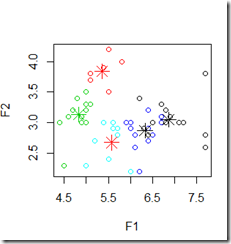Sandcastle Help File Builder and FSharp
June 30, 2015 3 Comments
If you are going to write and release a professional-grade .NET assembly, there are some things that need to be considered: logging, exception handling, and documentation. For .NET components, Sandcastle Help File Builder is the go-to tool to generate documentation as either the old-school .chm file or as a web deploy.
Consider an assembly that contains a Customer record type, an interface for a Customer Repository, and two implementations (In-Memory and ADO.NET)
1 type Customer = {id:int; firstName:string; lastName:string} 2 3 type ICusomerRepository = 4 abstract member GetCustomer : int -> Customer 5 abstract member InsertCustomer: Customer -> int 6 abstract member DeleteCustomer: int -> unit 7 8 type InMemoryCustomerRepository ()= 9 let customers = [ 10 {id=1; firstName = "First"; lastName = "Customer"} 11 {id=2; firstName = "Second"; lastName = "Customer"} 12 {id=3; firstName = "Third"; lastName = "Customer"}] 13 let customers' = new List<Customer>(customers) 14 15 interface ICusomerRepository with 16 member this.GetCustomer(id:int) = 17 customers' |> Seq.find(fun c -> c.id = id) 18 member this.InsertCustomer(customer: Customer) = 19 let nextId = customers'.Count 20 let customer' = {customer with id=nextId} 21 customers'.Add(customer') 22 nextId 23 member this.DeleteCustomer(id: int) = 24 let customer = customers |> Seq.find(fun c -> c.id = id) 25 customers'.Remove(customer) |> ignore 26 27 type SqlServerCustomerRepository (connectionString:string) = 28 interface ICusomerRepository with 29 member this.GetCustomer(id:int) = 30 use connection = new SqlConnection(connectionString) 31 let commandText = "Select * from customers where id = " + id.ToString() 32 use command = new SqlCommand(commandText, connection) 33 connection.Open() 34 use reader = command.ExecuteReader() 35 reader.Read() |> ignore 36 {id=reader.[0] :?> int; 37 firstName=reader.[1] :?> string; 38 lastName =reader.[2] :?> string} 39 40 member this.InsertCustomer(customer: Customer) = 41 use connection = new SqlConnection(connectionString) 42 let commandText = new StringBuilder() 43 commandText.Append("Insert customers values") |> ignore 44 commandText.Append(customer.firstName) |> ignore 45 commandText.Append(",") |> ignore 46 commandText.Append(customer.lastName) |> ignore 47 use command = new SqlCommand(commandText.ToString(), connection) 48 connection.Open() 49 command.ExecuteNonQuery() 50 51 member this.DeleteCustomer(id: int) = 52 use connection = new SqlConnection(connectionString) 53 let commandText = "Delete customers where id = " + id.ToString() 54 use command = new SqlCommand(commandText, connection) 55 connection.Open() 56 command.ExecuteNonQuery() |> ignore 57
To auto-generate XML code comments, you need to mark “XML documentation file” on the Build page of project properties:
With the .XML file created during the build, you can then fire up Sandcastle to point to the .XML file
With that, you can get some nice component documents based on your XML Code Comments. Since I have not put any into my project yet, there is nothing in the docs.
So therein lies the rub. I started entering XML comments (bare minimum) like so:
1 /// <summary> 2 /// Interface for Customer Repository implementations. 3 /// </summary> 4 type ICusomerRepository = 5 /// <summary> 6 /// Get a single validated customer. 7 /// </summary> 8 ///<param name="param0">The customer Id</param> 9 ///<returns>A validated Customer.</returns> 10 abstract member GetCustomer : int -> Customer 11 /// <summary> 12 /// Insert a single validated customer. 13 /// </summary> 14 ///<param name="param0">A validated customer.</param> 15 ///<returns>The Id of the customer, generated by the respository.</returns> 16 abstract member InsertCustomer: Customer -> int 17 /// <summary> 18 /// Deletes a single customer from the respository. 19 /// </summary> 20 ///<param name="param0">The customer Id</param> 21 abstract member DeleteCustomer: int -> unit
And you can see what happens. The code base goes from 5 lines of readable code to 21 lines of clutter to make the help file.
One of the tenants of good code is that it is clean –> so we use SOLID principles, run FxCop, and the like. Another tenant of good code is that it is uncluttered –> so we use FSharp, use ROP instead of structured exception handling, and avoid boilerplates and templating. The problem is that we still can’t get away from clutter if we want to have good documentation. Option A is to just drop documentation, a laudable but unrealistic goal, especially in a corporate environment. Option B I am not sure on. I am wondering if I create a separate file in the project just for the code comments. That way the actual code is uncluttered and you can work with it undistracted and the XML still gets generated…