Azure Functions Using F#
August 3, 2021 Leave a comment
When Azure Functions first came out, F# had pretty good support – templates, the ability to run a .fsx file, cool examples written by Don… Fast forward to 2021 and we have bupkis. I recently wrote a dictionary of amino acid weights that would be perfect as a service: pass in a kmer length and weight, get all hits from amino acids.
I first attempted to create a function app, select a .fsx template, and write the code in my browser. Alas, only .csx scripting is available.
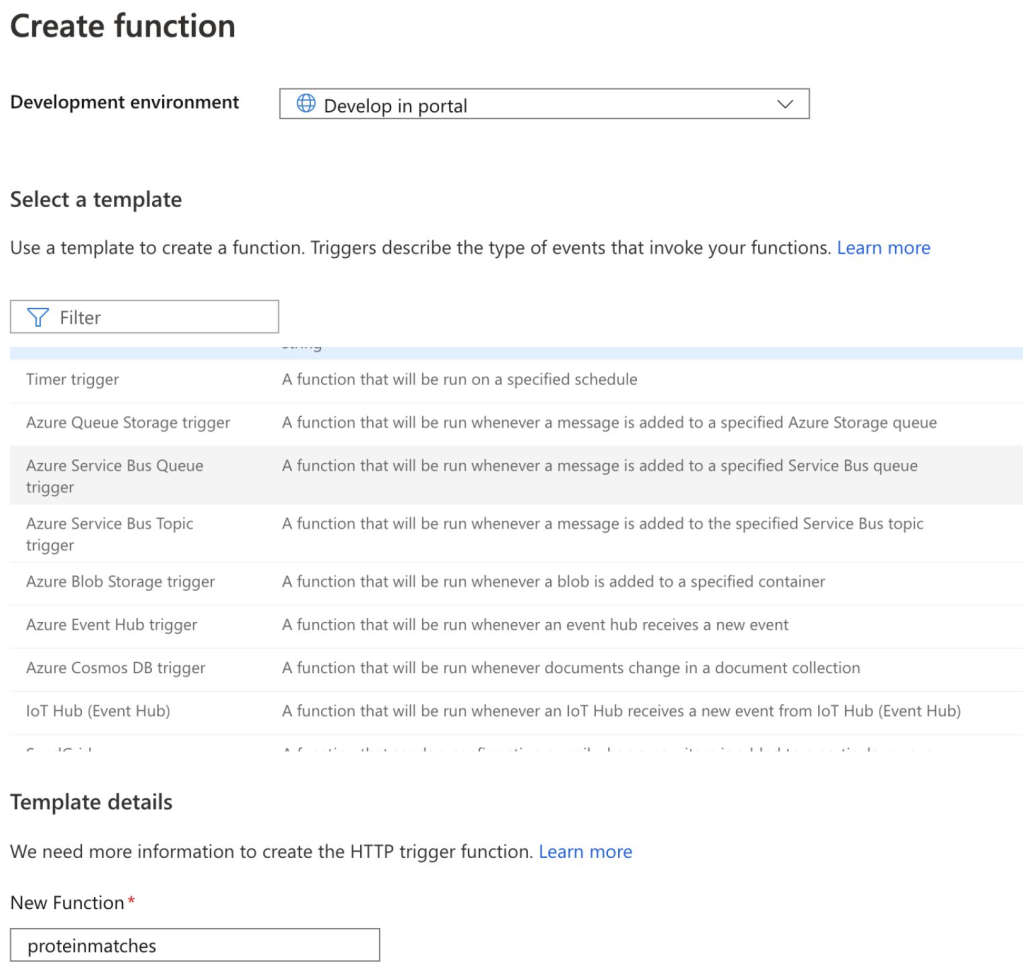
I attempted to remove the .csx file and put a .fsx file in via Kudu, but it looks like support for F# scripting is not installed. I created an issue on Azure User voice, but Jordan Marr beat me to it by about 2 years.

I then attempted to open VS Code and upload a function to Azure. Alas, only C# templates are available in VS Code and replacing .fs and .fsproj files in the OOB project fails on compile.
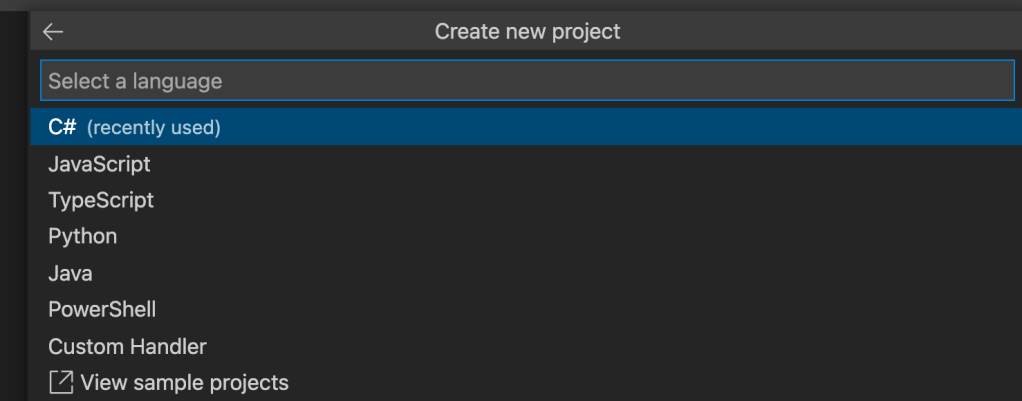
I then installed Visual Studio (remember that?) hoping that it might have some templates. Nope.

So I ranted on Twitter and I got some helpful advice from Jon Canning and Jiri Landsman: both have projects on Git Hub that create an Azure Function: here and here. I downloaded them – Jon’s took some work because I didn’t have Paket installed. I am amazed that for a simple “Hello World” return from a http request takes 11 files and of the two files that have F# code, there are 31 lines of code. That is about 1 file and two lines of code per character.
I got both project building locally, but I was at a loss about how to actually deploy them to Azure since there was not a built-in facility in VS Code or Visual Studio. Jon pointed me to this article where I figured out the deployment.
Here are the steps to get a F# Azure Function working:
- Go into Azure and create a Azure Function App
- Download either Jon or Jiri’s template
- Build the template locally
- Go to the bin folder and compress the contents. Do not compress the folder itself.
- Go to the Kudu zip deploy screen using the uri of https://xxx.scm.azurewebsites.net/ZipDeployUI
- Drag/Drop the .zip file you made in #4 into the screen. Wait for Kudu to finish
- Go to your function app and hopefully see your new function
- Navigate to that function to see it working
- Lament the fact that you have to jump though all of these hoops when all you wanted to do was just return “hello world” to a http request
I have not tried deploying to Azure from GitHub yet. If past experience is any indication, I will need to carve out a Saturday to do it. What really annoys me is that I have a limited time to work on this project and instead of actually writing code that will help cure diabetes, I am spending it doing this garbage. No wonder academics just do everything on their machine. Hopefully Microsoft will recognize this fact and devote more help to people trying to solve domain problems so we can spend less time worrying about solving Microsoft Infrastructure puzzles.