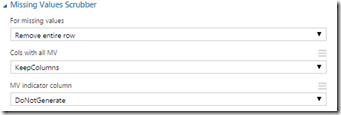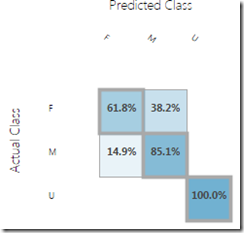Using DocumentDB With F#
December 30, 2014 2 Comments
DocumentDB is Microsoft’s non-sql offering on Azure. I have limited experience with non-sql databases in general so I thought it would be a good way to try out no-sql on a real project using F#. The first thing I noticed is that you can’t get to DocumentDB from the “old” azure portal –> you have to spin it up in the new one:
Once I created my DocumentDB instance, I went to the getting started guide and found the code samples to accomplish the basic tasks you would expect to see in any database product. The getting started guide does not make it an explicit step, but you need to spin up a new FSharp project in Visual Studio and then use NuGet to get the latest SDK.
Once the NuGet package is installed, I went to a script to add the references:
1 #r "../packages/Microsoft.Azure.Documents.Client.0.9.1-preview/lib/net40/Microsoft.Azure.Documents.Client.dll" 2 #r "../packages/Newtonsoft.Json.4.5.11/lib/net40/Newtonsoft.Json.dll" 3 4 open System 5 open Microsoft.Azure.Documents 6 open Microsoft.Azure.Documents.Client 7 open Microsoft.Azure.Documents.Linq 8
And I was good to go. The 1st thing the walk through does is to create a database:
1 let client = new DocumentClient(new Uri(endpointUrl), authKey) 2 let database = new Database() 3 database.Id <- "FamilyRegistry" 4 let requestOptions = new RequestOptions() 5 let response = client.CreateDatabaseAsync(database,requestOptions).Result 6
Interestingly, that new database does not show up in the Azure portal until you do a post back
which really surprised me –> I figured the new portal would use SignalR. In any event, with the database created, I went to create a collection, which seems roughly analogous to a table in a RDBMS world:
1 let documentCollection = new DocumentCollection() 2 documentCollection.Id <- "FamilyCollection" 3 client.CreateDocumentCollectionAsync(database.CollectionsLink,documentCollection,requestOptions) 4
Unfortunately, I got a oh-so-helpful null ref
System.NullReferenceException: Object reference not set to an instance of an object.
at Microsoft.Azure.Documents.Database.get_CollectionsLink()at <StartupCode$FSI_0007>.$FSI_0007.main@() in C:\Users\Dixon\Desktop\ChickenSoftware.DocumentDb.Solution\
ChickenSoftware.DocumentDb\Script.fsx:line 23
Stopped due to error
So, the CollectionsLink has to be populated, which begs the question “what the hell is a collections link?” My first thought was to assign it a value
But no dice. I then starting dotting the class and I found that there is not a response.CollectionsLink but there is a response.Resource.CollectionsLink
And sure enough, this did it. I deleted the database on the azure portal and re-ran the create database, this time capturing the collectionsLink and now I could create a collection
1 let documentCollection = new DocumentCollection() 2 documentCollection.Id <- "FamilyCollection" 3 client.CreateDocumentCollectionAsync(response.Resource.CollectionsLink,documentCollection) 4
So now it is time to insert some data. I went back to the walk-through, created some data structures, and attempted to insert them into the database:
1 type Parent = {firstName:string} 2 type Pet = {givenName:string} 3 type Child = {firstName:string; gender:string; grade: int; pets:Pet list} 4 type Address = {state:string; county:string; city:string} 5 type family = {id:string; lastName:string; parents: Parent list; children: Child list; address: Address; isRegistered:bool} 6 7 let andersenFamily = {id="AndersenFamily"; lastName="Andersen"; 8 parents=[{firstName="Thomas"};{firstName="Mary Kay"}]; 9 children=[{firstName="Henriette Thaulow";gender="female"; 10 grade=5;pets=[{givenName="Fluffy"}]}]; 11 address={state = "WA"; county = "King"; city = "Seattle"}; 12 isRegistered = true} 13 14 client.CreateDocumentAsync(documentCollection'.Resource.DocumentsLink, andersenFamily) 15
And it worked fine. Note I still needed the documentsLink
And finally pulling the data out required both some sql and the documents link:
1 let queryString = "SELECT * FROM Families f WHERE f.id = \"AndersenFamily\"" 2 3 let families = client.CreateDocumentQuery(documentCollection'.Resource.DocumentsLink,queryString) 4 families |> Seq.iter(fun f -> printfn "read %A from SQL" f) 5
Gives us what we want
And if I only want 1 part of the results I thought to use seq.Map and case the results
1 let families = client.CreateDocumentQuery(documentCollection'.Resource.DocumentsLink,queryString) 2 families |> Seq.map(fun f -> f :?> family) 3 |> Seq.iter(fun f -> printfn "read %A from SQL" f.lastName) 4
But I am getting an exception, so I need to think about this more
System.InvalidCastException: Unable to cast object of type ‘Microsoft.Azure.Documents.QueryResult’ to type ‘family’.
at Microsoft.FSharp.Core.LanguagePrimitives.IntrinsicFunctions.UnboxGeneric[T](Object source)at Microsoft.FSharp.Collections.IEnumerator.map@107.DoMoveNext(b& )
at Microsoft.FSharp.Collections.IEnumerator.MapEnumerator`1.System-Collections-IEnumerator-MoveNext()
at Microsoft.FSharp.Collections.SeqModule.Iterate[T](FSharpFunc`2 action, IEnumerable`1 source)
at <StartupCode$FSI_0010>.$FSI_0010.main@()
Stopped due to error
In any event, one thing profoundly vexed me: “if I don’t have a document link to an existing database, how do I get documents out of the database?” I started Googling around a bit and found this helpful post on Stack Overflow.
It is makes some sense then to use queries to traverse data base and collections by using queries –> esp because they are using linq. I fired up a new script, put the stack overflow code in,
1 let client = new DocumentClient(new Uri(endpointUrl), authKey) 2 let database = client.CreateDatabaseQuery().Where(fun db -> db.Id = "FamilyRegistry" ).ToArray().FirstOrDefault() 3 printfn "%s" database.SelfLink
and wammo blamo:
I then went back to stack overflow to see if there was a more idiomatic way to interact with the documents and Panagiotis Kanavos was kind of enough to answer my question here. Of the different possibilities offered, I settled on this style:
1 let database = client.CreateDatabaseQuery() |> Seq.filter(fun db -> db.Id = "FamilyRegistry") 2 |> Seq.head 3 printfn "%s" database.SelfLink
And it works like a champ.
You can find the gist here